CORS Request Failing in Firefox but not Chrome
06 Apr 2023The error
While developing websites I test in both Chromium and Firefox. I recently ran into a problem where VM launch requests from the DevOpsChops website frontend would always work in Chromium, but would occasionally fail in Firefox. A VM launch request here is an AJAX POST request where a user clicks a button, then waits 3-5 seconds for a VM to be launched and then they get a shell on the VM.
Specifically, the error appearing in the browser console was: “The Same Origin Policy disallows reading the remote resource at http://127.0.0.1:8888/. (Reason: CORS request did not succeed). Status code: (null)”
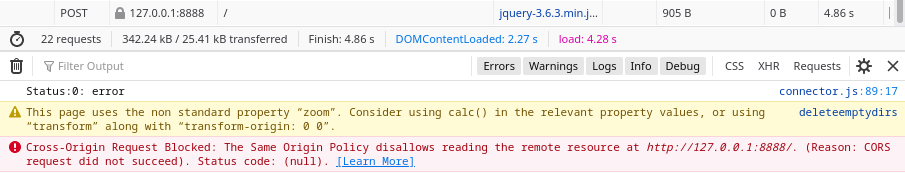
I instinctively searched for the wording of the error, and all the answers were about broken CORS policies. I soon realized that the error I was seeing wasn’t really to do with CORS. It was only reported as a CORS failure since it was a complex request (POST request with JSON body) that never got a response. The real issue was not receiving a response from the server.
So why was I getting a server response in Chromium but not in Firefox? A clue was that this error occurred more often when my CPU was busy. This was related to timing in some way.
The solution
Further research led to a Mozilla Bugzilla report “Empty response from POST AJAX request from Datatables”, where similar behaviour was occurring on POST requests to an interactive tables site, although the response was empty rather than throwing a CORS error. The root cause is that Firefox has a configuration setting network.http.network-changed.timeout which is set to 5 by default. Network requests which are inactive for over 5 seconds are killed.
When I increased this setting in about:config I no longer faced the error. My long-term fix has been for the DevOpsChops server to keep the connection alive by pushing partial responses until the full response can be sent.
Future of Firefox
But, it does make me think that behaviour like this is part of the reason for Firefox’s decline. Chrome is more tolerant of badly-written websites and the problem with DataTables was never resolved. Many Firefox users won’t bother to figure out why a website won’t work and will simply switch to Chrome. Some technical websites like KodeKloud recommend only using Chrome because it’s easier for them than spending the effort on making sure their site is fully compatible.